Academic Access allows parents and students to view student grades and attendance information at any time and anywhere there is access to the internet. If you do not have a computer or internet, you can access it using a computer at the local public library or community center.
The following information is available to parents of middle school students on Academic Access:
- Attendance
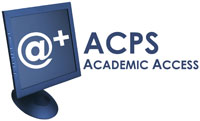
- Interim (mid-quarter) reports
- Report cards
- Current grades and gradebook
- Student schedule
- Teacher e-mail addresses
Checking your child’s grades frequently is an excellent way to stay involved in your child’s education and to keep track of their progress. By staying knowledgeable about your child’s progress, you can also contact your child’s teacher when you notice an issue or concern before it is too late. Encourage your middle school child to also track their own progress using Academic Access and make goals to improve where needed on a regular basis.
Below is the link to log in to Academic Access as well as the links to the ACPS website where you can find additional guidance on how to set up your account and use Academic Access.
ACPS Academic Access Log-In Screen
ACPS Academic Access Information Page
How to Create an Academic Access Account
Academic Access User Guide
