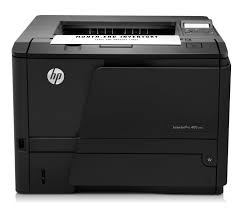If you are having trouble printing try the below steps. If you are still unable to print please visit the Student Helpdesk at King Street in room B-232 and at Minnie Howard in the Media Center.
1. Make sure you are signed into your ACPS gmail account. When you press print and then press change a window pops up that shows your email account in the top right hand corner. Printing will not work if you are signed into your personal gmail account.
![]()
2. After pressing Print you must change the Destination from Save as PDF to TC Student Print Queue by pressing change and selecting TC Student Print Queue.