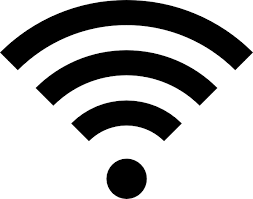If you are having trouble connecting to wifi at school or at home please try the below steps. If you are still unable to connect to wifi visit the Student Helpdesk in room B-232 at King Street and in the Media Center at Minnie Howard.
1. Restart your chromebook by going to the bottom right hand corner and pressing the power button ![]() or press the power button on the right edge of your chromebook.
or press the power button on the right edge of your chromebook.
2. Sign out of your chromebook by going to the bottom right hand corner and pressing sign out![]() . Then sign back in using your google drive password (0000+your Blackboard password).
. Then sign back in using your google drive password (0000+your Blackboard password).