“What was the most memorable or fun project/lesson you had as a student?”
 This was the hook Tyler Eckhoff used to grab our attention as he began his presentation on WeVideo- an ACPS-supported video-making and editing resource that allows teachers and students to create their own videos and documentaries. A big thank you to Tyler for a wonderful presentation. It was insightful and full of tips and tricks that will help anyone interested in utilizing this tool in the classroom.
This was the hook Tyler Eckhoff used to grab our attention as he began his presentation on WeVideo- an ACPS-supported video-making and editing resource that allows teachers and students to create their own videos and documentaries. A big thank you to Tyler for a wonderful presentation. It was insightful and full of tips and tricks that will help anyone interested in utilizing this tool in the classroom.
Tyler focused on a particular project he used as a summative assessment- Social Studies Documentaries. He highlighted the importance of backward planning, which affords students the greatest opportunity for success with their completed projects. He also discussed differentiation strategies he used with his Level 1 English Language Learners.
Participants logged into WeVideo for some hands-on practice as Tyler gave a quick demonstration on how to create a video. He also referred to WeVideo’s comprehensive Support Center and it’s large selection of how-to videos as a helpful resource for anyone who would like to get started with WeVideo. All ACPS teachers, as well as students in grades 4-12, have WeVideo accounts and are able to log in through Google.
As participants explored WeVideo, Tyler described the program’s features. He also shared some of the tools he used with students during the course of the summative documentary project; such as, the rubric he developed when creating his own example of a completed documentary to share with students, check sheets which students referred to as they worked through the process in order to keep themselves on track, topics and he provided to groups who collaborated to complete the documentary, and a feedback form and feedback form rubric which allowed students to provide positive and constructive feedback to their peers. 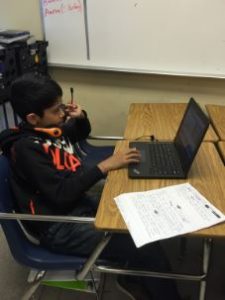
One truly awesome feature of WeVideo is that it allows students to post completed videos directly to Google Classroom. Tyler went through this process with participants and then wrapped up the session with a quick mention of the “good to know before you dive in situations” he faced when using WeVideo with students:
- Students must save work before exiting, or all could be lost.
- It can be noisy if everyone is trying to record at the same time. ( Headphones with built-in microphones are helpful.)
- Timeline mode can be confusing.
- Students must periodically refresh the screen in WeVideo.
- You may occasionally end up with multiple copies of video edits.
- Students must publish the videos or share them via Drive.
- It can take up to 10 minutes to finalize/publish a video.
- In collaboration mode, only one student can edit a video at a time.
Tyler shared some examples of the social studies documentaries his students created, which can be seen here and here; as well as other WeVideo examples created by teachers and students throughout ACPS, which can be seen here.
Thank you, Tyler, for sharing your expertise with us! It was a fantastic session.
Consider joining us live for our next session on Thursday, March 16th, when Sandra Story will share her insight on Interactive Assessments. Log in a few minutes before the 4pm start time on the 16th using this link.