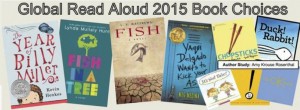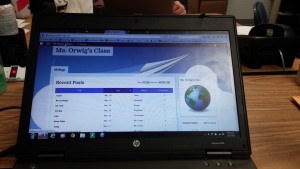It is only one week until the l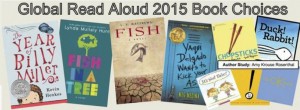 aunch of The Global Read Aloud! We were so honored that during this busy time, Pernille Ripp, founder of The Global Read Aloud was able to join us for part of our discussion of The Global Read Aloud. If you missed the live session, please listen to the recording here.
aunch of The Global Read Aloud! We were so honored that during this busy time, Pernille Ripp, founder of The Global Read Aloud was able to join us for part of our discussion of The Global Read Aloud. If you missed the live session, please listen to the recording here.
Recording of TLP-C The Global Read Aloud using Blackboard Collaborate
or watch here for video only
[kaltura-widget uiconfid=”11958342″ entryid=”1_29gjsjrw” width=”400″ height=”333″ align=”center” /] We began the session by describing what TLP-C is and what our goals are. If you are already familiar with us, you might want to skip ahead to minute 9:49. If you’re reading this and wondering what The Global Read Aloud is, let us clear things up a bit. The Global Read Aloud is an opportunity to read a book at the same time as other classrooms around the world. As the classroom teacher, you decide how you want to connect with other classrooms. It is a great opportunity to give students a global perspective, let them write for authentic audiences and connect with a book in a powerful way.
It was wonderful to hear from Pernille directly about how she got the idea to create the Global Read Aloud. I think we got a real sense of her passion for reading and for turning students into readers; as well as a sense of how big this project has become. When talking about how the Global Read Aloud impacts students, Pernille said,
“It starts a revolution in their brain that all of a sudden leads to them identifying as readers and writers.”
Looking for advice about the Global Read Aloud? “Do it, ” says Pernille. Just get involved. Read the book and try one tool.
In addition to Pernille joining us, classroom teacher, Denise Radomski, also joined in for this information-packed session. Denise teaches sixth grade at George Washington Middle School and participated in The Global Read Aloud last year. Melissa King, Technology Integration Specialist, also shared her thoughts since some teachers she works with will be joining The Global Read Aloud this year.
 We had fun sharing ideas about why it is valuable to participate in The Global Read Aloud. We also had loads of tips and tricks to share that will guide anyone who is new to the project. The best part of this program is that you can really pick your level of involvement. Maybe you’ll just read the book with your student and read what other classes are doing as part of their read aloud. Maybe you’ll find another class in another school that wants to share ideas about the book through Skype, Edublogs, Padlet, WriteAbout or some other virtual format.
We had fun sharing ideas about why it is valuable to participate in The Global Read Aloud. We also had loads of tips and tricks to share that will guide anyone who is new to the project. The best part of this program is that you can really pick your level of involvement. Maybe you’ll just read the book with your student and read what other classes are doing as part of their read aloud. Maybe you’ll find another class in another school that wants to share ideas about the book through Skype, Edublogs, Padlet, WriteAbout or some other virtual format.
Let us know if you join the project this year. We’d love to hear about your experiences, the excitement and the challenges.