This month we had a wonderful presentation on Augmented Reality from Laura Davis, 6th grade Language Arts teacher at George Washington Middle School. It was really exciting to hear about how her students used the app Aurasma in her Language Arts class. If you missed the live session, you can listen to the recording right here!
Recording of TLP-C Augmenting Interest with Augmented Reality – December 2014
 If you are not familiar with Aurasma, it is a very powerful app that allows you to take a device (iPad, tablet, smart phone, etc.) and hover over an image. Once Aurasma “finds” that image, that image acts as a “trigger,” and begins playing a video over the image. The result is much like the posters in Harry Potter where you are looking at a 2D image but viewing a 3D, moving image. If you don’t have a chance to watch the recording, you can still view how Aurasma works by clicking right here: How Aurasma Works.
If you are not familiar with Aurasma, it is a very powerful app that allows you to take a device (iPad, tablet, smart phone, etc.) and hover over an image. Once Aurasma “finds” that image, that image acts as a “trigger,” and begins playing a video over the image. The result is much like the posters in Harry Potter where you are looking at a 2D image but viewing a 3D, moving image. If you don’t have a chance to watch the recording, you can still view how Aurasma works by clicking right here: How Aurasma Works.
Laura began her presentation with this quote: 
Many shared their thoughts about how technology gives some students a way to express themselves beyond class discussion. 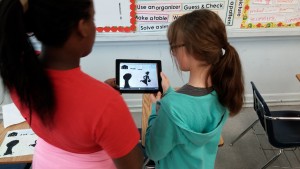 Laura then began explaining how she used Aurasma in her class. Basically, she had students write a 30 second commercial for a book. Laura had them write this out and rehearse it several times. Students then used iPads to record each other and used the cover of the book as the “trigger” image. Laura also shared several tips and tricks like make sure you use images that are clear and vibrant, spread your students out so their recordings don’t have too much background noise, and have written instructions for when the students get stuck.
Laura then began explaining how she used Aurasma in her class. Basically, she had students write a 30 second commercial for a book. Laura had them write this out and rehearse it several times. Students then used iPads to record each other and used the cover of the book as the “trigger” image. Laura also shared several tips and tricks like make sure you use images that are clear and vibrant, spread your students out so their recordings don’t have too much background noise, and have written instructions for when the students get stuck.
Participants shared a lot of great ideas about how they could use Aurasma in their classes. Here are some neat ideas that came up:
- Virtual Art Gallery – have students use their art as the trigger image and launch a video of them talking about their art (highlighting aspects of the art they worked on)
- Manipulative Math Solutions – have a math problem as a trigger image that goes to a video of a student using manipulatives to solve the problems.
- Chinese Character Drawings – the Chinese character could be the trigger image and the video is the character being drawn (showing the steps of drawing that character)
- Library Orientation (TC Williams High School librarians are doing this!) – have stations where there is a designated trigger image and then the video explains what that part of the library is for (this has gotten rave reviews from the high school students)
Want to know more? Listen to the recording! Have you used Aurasma? We’d love to hear your ideas, tips, tricks or questions. Leave us a comment below.
Just reviewed the session on Aurasma. WOW! What possibilities! All of the ideas were clever and useful! I love the use as a library tour at TC, and at the beginning of the school year each class could have a tour of expectations and anticipations, then after class rules have been discussed and chosen, Students could create Auras that explain/illustrate the rules with rationale included.
For each topic, throughout the year a study tool of important concepts could be created by students with Aurasma. At the end of the year they would have a comprehensive, study tool for all the material.
To create the study tool, each small group is responsible for 1 concept per member. Jobs to create the Aura could be on a rotating basis so that each student has an opportunity to try each job. For instance: 4 students, 4 concepts, 4 jobs.
Director- Organizes, makes sure all are following directions, on task, and that each person is encouraged to participate.
Photographer/videographer- Plans and captures concepts visually.
Secretary – Writes notes about plans, execution, adaptations, and notes what was learned.
Editor- Through all steps, reviews the project looking for contradictions or errors to be corrected, to be expressed in a positive way.
Group work and product can be used as assessments. Then when students finish assignments or are given time they can quiz themselves by checking out auras and put initials on a sticky note below when they have mastered that concept. Using this as a tool where students create Auras to share, helps all in a class!
Summaries, character studies, settings, plots, conclusions, vocabulary, literary features, word problem solutions, etc. could all be depicted through Auras that are triggered by a visual that can engage students to remember information and concepts.
A fabulous tool!
I am impressed by the many creative ways one can use Augmented Realities in the classroom. Not only can the teacher create Auras on different learning concepts and on directions for solving different kinds of problems, I like Susan’s ideas about involving the learners in all kinds of cooperative learning to create auras that will be used for review down the line. The ideas are great!
I love the idea of using Aurasma as a
*Manipulative Math Solutions – have a math problem as a trigger image that goes to a video of a student using manipulatives to solve the problems.
Students who have mastered a math concept can create an Aura explaining how to solve some questions under that concept which will be very helpful to their fellow peers who are struggling as they can watch and use it as a form of peer tutoring for understanding.