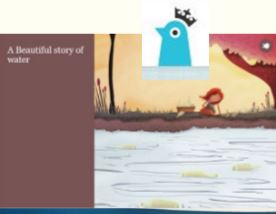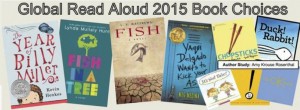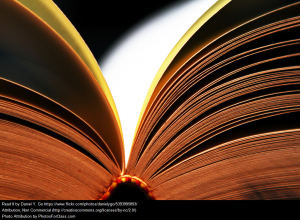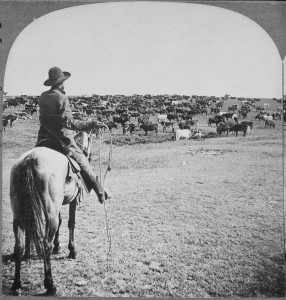We had a fun and informative final 2015-2016 TLP-C last week during our Technology Round 2016. We were joined by Dr. Elizabeth Hoover, Chief Technology Officer for ACPS. Dr. Hoover shared the exciting news that all students in grades 4-12 will have one-to-one access to a Chromebook tablet next year. She shared both the reasoning for purchasing Chromebooks and the goal to create student-centered, technology-rich learning environments that provide for academic excellence and educational equity by encouraging creativity, critical thinking, and collaboration.
Blended learning will also be a focus for technology integration next year. Blended learning is the deliberate connection of educational technology with face-to-face instruction to enhance and personalize a deep and meaningful curriculum. To support this vision Dr. Hoover hopes to see continued, intentional collaboration with Curriculum and Instruction as well as professional learning cohorts to explore the application of blended learning in our classrooms.
ACPS Technology Services is also planning on increasing our bandwidth to 2 gigabytes, an exponential growth that can be tracked over the last few years. ACPS is also working hard to ensure that all families have Internet access at home by advertising the Comcast Essentials program, creating a map of available free WiFi in the city and purchasing mifi devices for students to check out at the middle and high schools.
This is all exciting news for teachers that love to use technology in their classrooms, like our TLP-C teachers! Thank you to all the teachers that shared their favorite texh tools and ideas. Here is a quick run-down of what was shared:
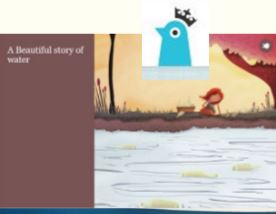 Kyle Dunbar, Technology Integration Specialist at George Washington Middle School showed us Storybird, an online story creator with fantastic art and a protected environment for student creation.
Kyle Dunbar, Technology Integration Specialist at George Washington Middle School showed us Storybird, an online story creator with fantastic art and a protected environment for student creation.
Erin Welinski, ELL teacher at James K. Polk Elementary School, shared Green Screen, an app by DoInk that let’s students create video and insert amazing looking backgrounds. Perfect for doing a weather report from Antarctica or retelling fairy tales with different settings.
Sandy Slavin, teacher at George Mason Elementary School, explained the many cool ways she uses Google Docs, Templates and Slides with her students. Including having a TC Williams student peer edit with her learners!
We also learned about the Show Me app from Meredith Forbes, teacher at Matthew Maury Elementary School. Meredith uses this interactive whiteboard app to have her students show their thinking while solving problems. Check out some examples here.
 Quizizz was one that was new to many of us. Thank you to Sandra Story of the Northern Virginia Juvenile Detention Home School for sharing this great interactive online quiz game. Many of us are looking forward to trying it in our classes.
Quizizz was one that was new to many of us. Thank you to Sandra Story of the Northern Virginia Juvenile Detention Home School for sharing this great interactive online quiz game. Many of us are looking forward to trying it in our classes.
Technology is very helpful to make learning more accessible to all students. Allison Macmahon pointed us to some very useful tools with text to speech help. Check out Read&Write extension for Chrome and SpeakIt! for iPads.
Thank you to all our presenters and participants. It has been a great year learning and growing with you!
To listen to the recorded session, click here.
 Thank you to Carmen Canales for sharing her knowledge and insights about how EdPuzzle can boost student engagement and accountability at our most recent session of TLP-C. Weren’t able to join us live? Watch the recording here:
Thank you to Carmen Canales for sharing her knowledge and insights about how EdPuzzle can boost student engagement and accountability at our most recent session of TLP-C. Weren’t able to join us live? Watch the recording here: same video lesson by clicking here. Carmen highlighted the powerful tools of EdPuzzle: the ability to insert questions, narration and audio notes and to go back and view student responses. Carmen then walked us through the steps of how to set up an account and create a video lesson. She did a great job explaining which features she uses with her class and how they have impacted the English Language Learners that she teaches. Please remember that to use EdPuzzle with students under 18, you need to collect parent permission. See your building TIS to a form letter to use for this purpose.
same video lesson by clicking here. Carmen highlighted the powerful tools of EdPuzzle: the ability to insert questions, narration and audio notes and to go back and view student responses. Carmen then walked us through the steps of how to set up an account and create a video lesson. She did a great job explaining which features she uses with her class and how they have impacted the English Language Learners that she teaches. Please remember that to use EdPuzzle with students under 18, you need to collect parent permission. See your building TIS to a form letter to use for this purpose.