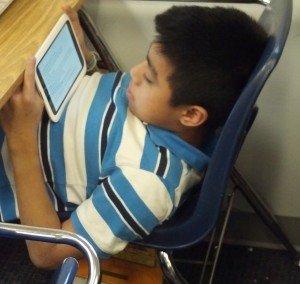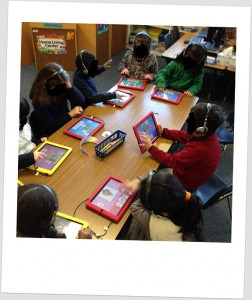Jen Ushe wanted to change things up for her STEM Engineering Classes by using stations with her students. Additionally, Jen wanted to integrate technology into this lesson. Jen’s solution: QR Codes, Robotics Apps, and Google Forms! First, Jen pushed out directions for students via the Amplify Class Feed and directed them to download QR Droid from the Amplify Market. Students followed the directions on their tablets and then broke into small groups for the stations portion of the lesson. Each station featured two QR Codes created using QR Stuff.
Jen Ushe wanted to change things up for her STEM Engineering Classes by using stations with her students. Additionally, Jen wanted to integrate technology into this lesson. Jen’s solution: QR Codes, Robotics Apps, and Google Forms! First, Jen pushed out directions for students via the Amplify Class Feed and directed them to download QR Droid from the Amplify Market. Students followed the directions on their tablets and then broke into small groups for the stations portion of the lesson. Each station featured two QR Codes created using QR Stuff.
Students scanned the first QR code with their tablet’s QR Droid code reader and the QR code took the student to the Google Play Store for the required apps. Students then downloaded the app that they would use for the particular station activity. Her students worked in the app,  following the directions that had been previously shared via the tablets. After completing the work, students scanned the second QR code, which took them to an Exit Ticket in the form of a Google Form so that Jen could assess students’ progress.
following the directions that had been previously shared via the tablets. After completing the work, students scanned the second QR code, which took them to an Exit Ticket in the form of a Google Form so that Jen could assess students’ progress.
The students enjoyed scanning the QR codes and moving around the classroom to complete the various activities. Students were on task, engaged, and motivated to participate. We heard several student comments expressing how much fun they were having in class today! For this stations activity, Jen used Code Academy and the Lightbot app. Additionally, she had students view a YouTube video and then respond using the Google Form. The fourth station required students to create a program which would allow their robots to draw a line. Jen followed up this lesson by having students  respond via Piazza, an online newsfeed and discussion board tool. Students responded to the question posed by Ms. Ushe and also to each other in order to build collaborative practices. This was a terrific lesson and the students had a blast!
respond via Piazza, an online newsfeed and discussion board tool. Students responded to the question posed by Ms. Ushe and also to each other in order to build collaborative practices. This was a terrific lesson and the students had a blast!