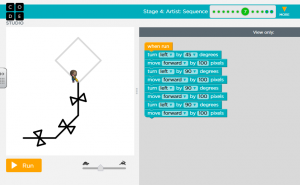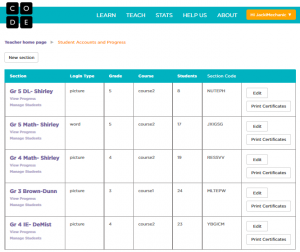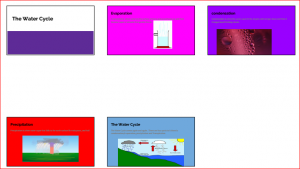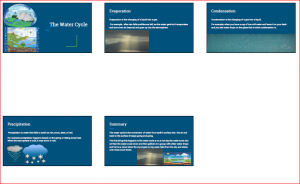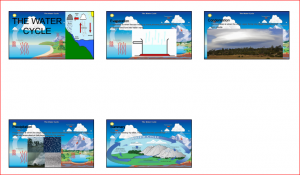There are some new faces at William Ramsay Elementary School! On January 11, Technology Integration Specialist Caroline Doughty entered Mrs. VanKuiken’s Kindergarten classroom with a cart filled with 10 Dash robots and iPads. Mrs. VanKuiken is part of a team of teachers from William Ramsay participating in Coding in the K-3 Classroom. Throughout the division, twenty teams of teachers are utilizing Dash and Dot robots to promote deep and meaningful learning experiences through creativity, collaboration, and critical thinking. The students were on the edge of their seats as they learned about their math activity for the day!
Ms. Doughty explains, “As part of Coding in the K-3 Classroom, kindergarten students are using Dash robots to explore curriculum topics and computer science. Students in Mrs. VanKuiken’s class used the Wonder Workshop app, Go, to drive Dash around the room and find numbers in sequential order. The students worked collaboratively in groups of two or three and learned how to manipulate Dash’s wheels, lights, and sounds. After arriving at each number, the students were tasked with exploring a new feature in the Go app. At number 1, students learned to manipulate  Dash’s eye color. Halfway through the hunt at number 5, students learned how to make Dash dance. The journey ended at 10 where students were able to record their voice and teach Dash new words! The lesson directly correlated to the kindergarten math curriculum and SOL K.4. In addition, students were introduced to the basics of robotics and computer coding, using picture codes to navigate their robot. The students reacted that it was “the best day ever” as they problem-solved and had fun learning and exploring together!”
Dash’s eye color. Halfway through the hunt at number 5, students learned how to make Dash dance. The journey ended at 10 where students were able to record their voice and teach Dash new words! The lesson directly correlated to the kindergarten math curriculum and SOL K.4. In addition, students were introduced to the basics of robotics and computer coding, using picture codes to navigate their robot. The students reacted that it was “the best day ever” as they problem-solved and had fun learning and exploring together!”
Jessa Henderson, a Technology Integration Specialists at T.C. Williams, participated in the lesson with the students. Working with the kindergartners provided her with a different view of coding, as her background is in secondary education. Mrs. Henderson expressed, “Coming from a high school perspective, it was not only impressive to watch such young students complete the assigned challenge with Dash, it was inspiring to know these students are being exposed at such an early age to the problem solving, teamwork and coding skills that will be critical for success in our 21st century economy.
I witnessed, in awe, as students coached their classmates on how to improve their navigation skills by using supportive and direct language.
Students worked together to problem solve when obstacles were encountered. In one instance, a group’s Dash became stuck under a table. The group, aware of the directions that students were unable to pick up dash and only navigate from the app, talked through possible solutions and opted to move chairs from under the table. This gave the students a more open path with which to help Dash navigate safely to his/her objective. To these students, this seemed more like fun, play time than an integrated math and technology lesson. Yet, in this time, each student began the important task of building up the foundation of skills necessary to be a critical thinker, teammate and problem solver. With technology-related fields increasing at a rapid rate, often without the adequate staffing to fill the demand, these students are setting themselves up for success in the 21st century economy.”
The gallery below shows highlights from the lesson.














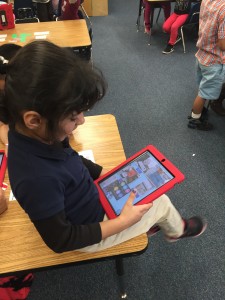
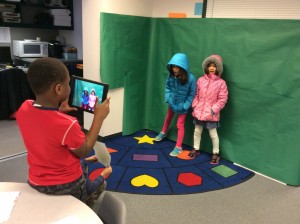
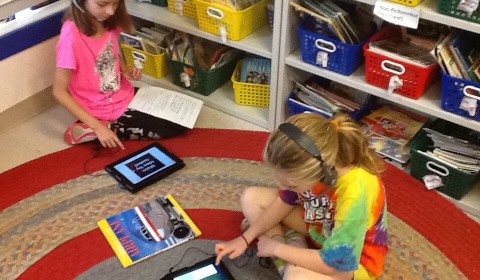
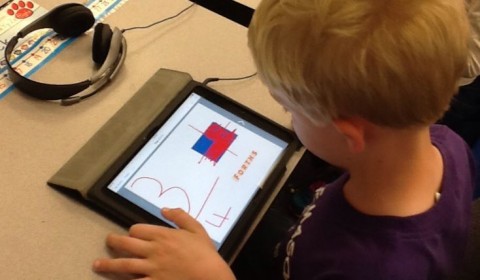 t George Mason Elementary, students in Mrs. Dean’s 1st grade class demonstrated their understanding of fractions by creating e-books. After a brief introduction of the app Book Creator, students were given the opportunity to work on pages of their books explaining different types of fractions and what the fractions represented. Book Creator then gave them the opportunity to download the book as a PDF, or save it as a movie with them discussing elements of fractions. Students then took their e-book ‘movie’ and added light background music in the app iMovie.
t George Mason Elementary, students in Mrs. Dean’s 1st grade class demonstrated their understanding of fractions by creating e-books. After a brief introduction of the app Book Creator, students were given the opportunity to work on pages of their books explaining different types of fractions and what the fractions represented. Book Creator then gave them the opportunity to download the book as a PDF, or save it as a movie with them discussing elements of fractions. Students then took their e-book ‘movie’ and added light background music in the app iMovie.