What an informative and useful presentation this week on Chromebooks in the classroom! Jennifer Lay from TC Williams put together an impressive collection of resources for us. She also explained that although the Chromebooks are married to Google software, the apps can be used on any device.[kaltura-widget uiconfid=”11958342″ entryid=”1_eofh2z1o” width=”400″ height=”333″ /]
To listen to the recorded session, click here.
Jenn began by outlining the positive aspects of Chromebooks and then lead us through Google Drive and Google Classroom from both the teacher’s view and the student’s view. Click here to see a video about Google Classroom.
We discussed how the chromebooks save valuable instructional time. Jenn explained to us that using the chromebooks is not a big event like using a cart of computers used to be. The chromebooks are another tool, just like a notebook.
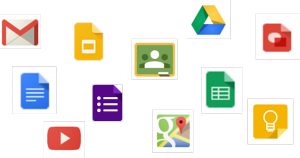 Some additional, engaging apps that were shared are: Google Draw, Google Forms, Google Sheets & ACPS templates. Here is a list of resources Jenn shared:
Some additional, engaging apps that were shared are: Google Draw, Google Forms, Google Sheets & ACPS templates. Here is a list of resources Jenn shared:
- Kahoot! https://create.kahoot.it/
- BrainPOP https://www.brainpop.com/
- Explore Learning Gizmos (HTML5)
https://www.explorelearning.com/ - Quizlet https://quizlet.com
- PhET (HTML5) https://phet.colorado.edu/
- PASCO Spark (probeware) with extension
This year I used Kahoot,BrainPOP,and Quizlet very effectively in my Algebra and Geometry classes.My students really loved playing/competing with each other on Kahoot and this was a great tool for me to use as a formative assessment to help my students prepare for their math vocabulary weekly assesments/tests.