We were very lucky to have guest presenters Brandy Scott and Rachel Lorintz with us last week sharing what they knew about Doceri, a digital whiteboard that allows students to record their voices along with images and drawings. Brandy and Rachel are first grade teachers who have been using Doceri during math time as a formative assessment. Students record what they know about the current math topic. The best way to get a sense of how Doceri works, is to watch one of the videos their students have made!
Click here to see Addition and Subtraction Number Stories
Click here to see a student describing Shapes
Click here to see a student explaining Place Value
Aren’t these wonderful? What a great way to hear how students are thinking about math concepts and to understand where their thinking is accurate and what might be a little off.
Rachel and Brandy shared a lot of tips and tricks about what worked best with Doceri. Here’s a quick summary:
- Do it more than once! As students get used to using the app, their stories become clearer and easier to analyze.
- Model! Show the students what you want.
- Get another adult to help out. Ask your TIS, co-teacher or a parent if they can be there when students are recording. This will help, especially with saving
- Get headphones. If all 20 students are recording at the same time in the classroom, there will be background noice. Headphones for iPads will cut down on this.
- Set up a Dropbox account. One of the ways to get the videos from the iPads to your computer is to save to Dropbox. This will allow you to watch all videos from your computer instead of on each individual iPad.
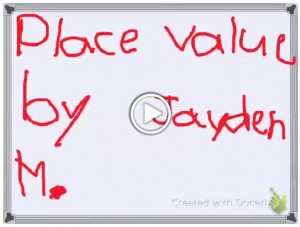
Brandy and Rachel shared some great insights about the power of this app as well. One thing they both noticed was that students that rarely spoke in class did phenomenal whiteboard videos. Doceri became a bit of an equalizer, allowing all students’ voices to be heard. Doceri was also empowering for many students. First graders found tools in the app that the teachers didn’t even know about and improved their videos all on their own. What a great lesson for a seven-year-old. Finally, for young children that have a hard time expressing themselves through writing, Doceri gave them an opportunity to explain their thinking in another way. And for English Language Learners, this was a great way for them to practice their spoken language skills.
If you missed our session but want to know more about Doceri, check out the recording. Let us know what you think about Doceri in the comments below!
Recording – Show What You Know with Doceri – May 15, 2014
Let us know if you start using Doceri or how you think it compares to similar apps, Educreations or ShowMe. Similar things can also be done with the Recorder in SMART Notebook. Try letting your kids show you what they know!
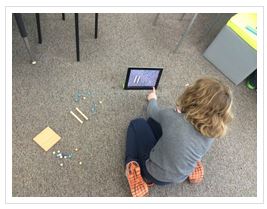
Brandy and Rachel, Thank you so much for sharing your experiences with Doceri. I’ve also used Doceri in math for students to explain their thinking. It has been such an interactive tool for the students and great way to check for understanding. I’d never thought about using the Dropbox feature before. What a great idea as opposed to loading each story off each iPad. Thanks for sharing!
I was able to watch (and learn from!) Rachel’s students as they used Doceri. I was so impressed that every student was engaged, and with the ability of all students to express their understanding/explain their thinking. Students loved recording their voices and taking the perfect picture of the clock.
Thanks for sharing!
Thank you so much for sharing your students’ projects. I actually was motivated to use Doceri in my team-taught Science class after your presentation. Students did a great job re-creating the rock cycle and recording their explanation of it. I can’t wait to continue to use Doceri in my classes. Now that my students have learned to use it, the process will be much easier. The only downside to Doceri is that fact that students can’t type, they have to use the stylus pens or their fingers to write, which was difficult for some of them. Thanks again.
I thought that Brandy and Rachel did a fantastic job in heir presentation of Doceri. It was amazing that their first grade students were so comfortable using Doceri. I really appreciated that they shared what hey learned and things that they would do differently. It was very apparent that their students were engaged and took pride in their work. I would like to try using Doceri as a way to celebrate writing. Students could do their own illustrations as they read their own stories.