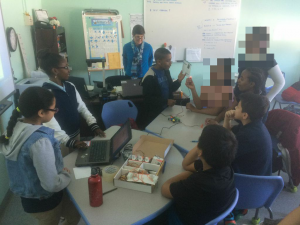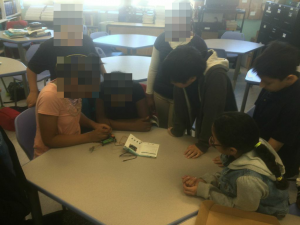Engagement and enthusiasm reached new levels at Ramsay this week, as 5th grade students participated in the second of their 2-part robotics lesson, using a Hummingbird Duo robotics kit to plan, create, and test out a two-wheeled robotic vehicle!

After reviewing the basics of hardware, software, and circuitry, the students decided as a group to create a “object avoider” robot. They next planned out the specific actions that their vehicle would complete. In the end, they decided upon a robot that could move forward, and, when encountering an object in front of it, would stop, turn 90 degrees to the right, and move forward again.
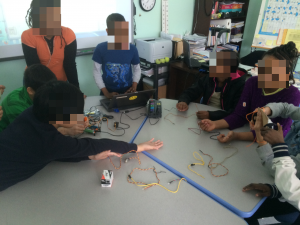
Within thirty minutes, the students had not only completed their robot, but also were able to add a visual component to the vehicle’s movements. When the robot stopped, a light turned red. As it turned, the light turned purple, and as it moved forward, the light turned green.
With the last 5 minutes of the class period ticking away, they decided to add an additional sensor that would detect sound levels. The students programmed the robot to stop if the sensor reached a certain sound level. This enabled them to yell at the robot to stop if it was about to roll off of the table!
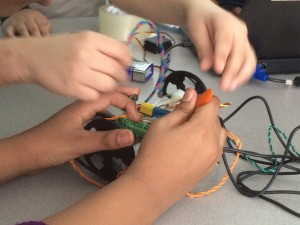
With clear STEM and project-based learning connections, the Hummingbird Kit proved to be a resourceful classroom tool. For more information about the Hummingbird Kit and robotics in ACPS, please contact your building TIS or the Instructional Technology Coordinator, Daniel Foreman.